Shall we play a game?
An animated GIF made for Revision 2024 where it won third place. Working title: How much stuff can you squeeze into a silly ten-second animation?
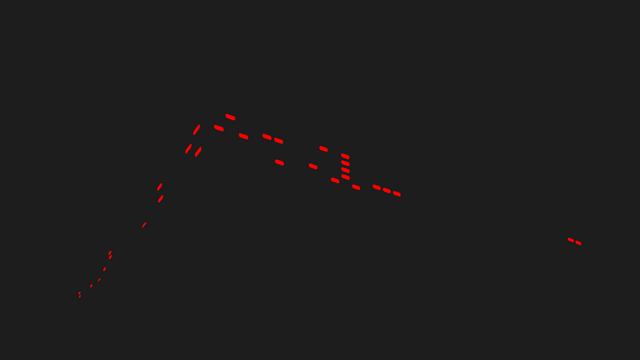
Originally, I wanted to do a WarGames-themed Oldskool 4K intro, playing with the famous final words of the movie’s master computer:
The only winning move isnot to playto make a demo about it.
That movie offers a lot of elements that could be referenced: A giant control room full of fancy screens and blinkenlights, 1980s main frame aesthetics, the giant DEFCON sign, the war simulation scenarios, the Tic Tac Toe showdown at the end… and we can probably shove a Guru Meditation in there, too!

On the technical side, I was envisioning an Amiga intro with a nice anti-aliased drawing routine and sexy glowing effects, aiming for a specific look with monochrome background elements and bright, glowing foreground elements, using only a few different colors. Oh, and it would need a moody 1980s soundtrack, too!
As Revision came closer, I realized I was running out of time to do all that, and switched to plan B: Scrap the intro and make a GIF about it, using the storyboard elements I already had. For Revision, the restrictions for animated GIFs are:
- Endless loop
- Ten seconds maximum playtime
- Exactly 640×360 pixels
- File size 20 MB or less
Especially the ten-seconds rule proved to be difficult. Already in the first test animation, there wasn’t nearly enough to time to grasp what was going on, let alone read the text messages.

So, off to plan C: Ignore the time constraint, cram it all in, and hope the GIF is repeated once or twice during the compo. For the final animation, I used:
- Rocket for syncing
- ImageMagick to create the final GIF
- OpenCV to provide glow effects and perspective distortion
- WOPR Tweaked font – a live saver!
- Photoshop
- Wacom One 13 drawing tablet
- Some small tools to
- render everything in a Rocket client (taken from Halle-MOO-jah),
- create DOPR’s blinking lights in varying intensity,
- layout the missile arcs for the map scene,
- create a CRT screen warp effect,
- and export the final frames in high resolution.
Ten minutes before the deadline I was still fighting with the final export: Each time I tried to create the final GIF, only about 40 out of 200 frames were included in the file. It turned out ImageMagick was running out of memory when downscaling and collecting the frames in one go, and doesn’t tell you about it – oof! That was the “tears” ingredient mentioned in the compo slide. :)

Demo Scene
- B.S.I. – Byte Scene Investigation
- Shall we play a game?
- Worms VBI
- strss
- rotz
- wchrmas pattern
- Bitte hier das mit den…
- Halle-MOO-jah
- sinéad
- More…
Blog
- Jul 2024 – 4
- Jun 2024 – 6
- May 2024 – 7
- Apr 2024 – 8
- Mar 2024 – 4
- Feb 2024 – 9
- Jan 2024 – 10
- Dec 2023 – 8
- Nov 2023 – 1
- Oct 2023 – 5
- Sep 2023 – 5
- Aug 2023 – 8
- Jul 2023 – 1
- Apr 2023 – 1
Categories
- Amiga Style
- Berichte
- Computer Stuff
- Demo Scene
- Fernseh
- Fotos
- Informatik
- Komische Bilders
- Teletext
- Website Stuff
- DE















