Linux console font editor
If you work on the console a lot, you might enjoy having your very own
typeface on the screen. Here is a small PSF editor I have written (PSF
stands for “PC Screen Font”. It is the standard format of the
Linux console fonts in /usr/share/consolefonts):
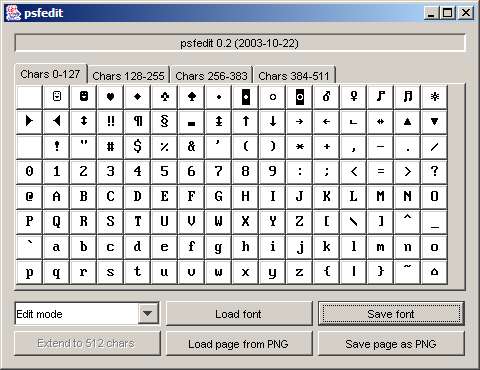
So far, only psf1 is supported (i.e., maximum character width is 8 pixels).
Start with java -jar psfedit.jar. Once you have created
your font, you can try it out by typing setfont myfont.psf.
New! With version 0.2, you can use your favourite pixel editing tool
to edit your font. You can store the glyphs as a PNG file, edit them, and
load them back into the editor. If you have, for example, an psf1 font
of height 16, you can store an 256 × 128 image in the characters
256-511 of the font. Here’s what my current /etc/issue logo looks like
(the machine’s hostname is pferd):
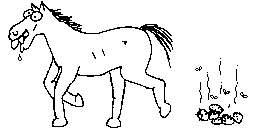
Some javax.imageio.ImageIO implementations seem to have
difficulties loading 8bit PNG images. Try using 24bit PNG instead, the
image will be converted to a bitmap.
If you want to learn more about console fonts, charsets and file formats,
you should download the Linux utils/kbd package. The documentation
is exhaustive.

